USER MANUAL
Main Page:

Here there are Three types of logins for the user : Administrator Login, Student Login , and Staff Login. Administrators have all the rights such as Enter book, member details OR issuing books or magazines.
Login System:

For All users (Admin , Student, Staff) the Login System Appears as same as shown above .User have to enter the password if it is correct then Software opens another new window.
For Administrator it opens Main menu form.
For other users it opens only SEARCH form.
For wrong password entry a message shown below is displayed :


Main Menu ( Only for Administrator use):

In Main menu Administrator can perform these actions:
- COLLEGE Menu:- In this administrator can enter the details of college and This menu contains SETTINGS as well as Calendar and Calculator which is used to change the passwords of all users .
- MEMBER ENTRY Menu:- This Contains three sub menus , that are Student member entry , Staff member entry menu which is used to enter or delete or modify the Library Member Details.
- BOOK Menu:- This Menu Contains Five submenus , First one that is Book Detail Entry Menu used to enter the details of books , second one is Magazine Detail Entry Menu used to enter the Details of magazine. Third one is Change Detail where we can change or modify the details of Books or Magazines details. Fourth one is Administrator can remove the books and Magazine. Fifth one is Book and Magazine Detail here Administrator can view List of Books and List of Magazine.
- BOOK TRANSACTION Menu: – Here there are two submenus: Issuing Book and Returning Book . This is used to Issuing book to Library members and returned book entries.
- OPAC(Search): – This is used for searching of books ,by using different criteria.
- REPORTS:- Different types of reports are : Member Report , Fine Collected Report , Issued Books Report , Stock Verification Report .
College – Enter Details Of College Form:

This form is to Enter the details of college, and the details which entered here Displayed in Main Form.
On click of EDIT button all text boxes Enabled property becomes true.
UPDATE button is used to add the modified data’s to table.
CLOSE button is used to exit
College – Administrator Settings Form:


This is used to Change the passwords of different users.
On click of Change Admin password, Student password or Staff Password the password entered last textbox becomes new password of administrator, student or staff.
Member Entry – Enter Student Member Detail Form:


This form is used to enter the details of student members.
ADD button is used to add the Data’s of textboxes to Student Detail Table
CLEAR button is used to clear the Records of all textboxes.
On click of CANCEL button, it Exits from the current page.
Member Entry – Enter Staff Member Detail Form:


This form is used to enter the details of staff members.
This form is used to enter the details of student members.
ADD button is used to add the Data’s of textboxes to Student Detail Table
CLEAR button is used to clear the Records of all textboxes.
On click of CANCEL button, it Exits from the current page.
Book – Enter Book Detail Form:-


This form is used to enter the details of Books.
ADD button is used to add the Data’s of textboxes to Book Detail Table
CLEAR button is used to clear the Records of all textboxes.
On click of CANCEL button, it Exits from the current page.
Book – Enter Magazine Detail Form:-


This form is used to enter the details of Magazine.
ADD button is used to add the Data’s of textboxes to Magazine Detail Table
CLEAR button is used to clear the Records of all textboxes.
On click of CANCEL button, it Exits from the current page.
Book –Change Book Detail Form:-


This is used to Change or Modify the Book Details .
On click of EDIT button all text boxes enabled property becomes true.
On Click of EFFECT button all Records which is in textboxes are stored in Book Table .
Book –Change Magazine Detail Form:-


This is used to Change or Modify the Magazine Details .
On click of EDIT button all text boxes enabled property becomes true.
On Click of EFFECT button all Records which is in textboxes are stored in magazine Table.
Member Entry –Change Student Detail Form:


This is used to Change or Modify the Student Details.
On click of EDIT button all text boxes enabled property becomes true.
On Click of UPDATE button all Records which is in textboxes are stored in Student Detail Table.
CODING
CODE FOR LOGIN:
Private Sub Adminlog_Click(ByVal sender As System.Object, ByVal e As System.EventArgs) Handles Adminlog.Click
Dim cnn As SqlClient.SqlConnection
Dim dr As SqlClient.SqlDataReader
cnn = New SqlClient.SqlConnection("Data Source=.\SQLEXPRESS;Integrated Security=SSPI;Initial Catalog=vcmlibrary")
Dim cmd As New SqlClient.SqlCommand
cmd.Connection = cnn
cnn.Open()
cmd.CommandText = "select * from admin where Password='" + txt1.Text + "'"
If txt1.Text = "" Then
MessageBox.Show("Please Enter the Password", "Login", MessageBoxButtons.OK, MessageBoxIcon.Information)
txt1.Focus()
Exit Sub
End If
dr = cmd.ExecuteReader
If (dr.Read()) Then
mainmenu.Show()
Me.Hide()
dr.Close()
Else
MessageBox.Show("Invalid Password", "Login", MessageBoxButtons.OK, MessageBoxIcon.Information)
txt1.Text = ""
cnn.Close()
Exit Sub
End If
txt1.Text = ""
End Sub
CODE FOR CHANGE PASSWORD:-
Dim usr As String
Dim psw As String
Private Sub chgadmin_Click(ByVal sender As System.Object, ByVal e As System.EventArgs) Handles chgadmin.Click
Dim cnn As New SqlClient.SqlConnection("Data Source=.\SQLEXPRESS;Integrated Security=SSPI;Initial Catalog=vcmlibrary")
Dim cmd As New SqlClient.SqlCommand
Dim qstr As String
Try
If txtold.Text = "" Or txtop.Text = "" Or txtnew.Text = "" Or txtnp.Text = "" Then
MsgBox("Enter all the fields")
ElseIf txtnew.Text.Equals(txtnp.Text) Then
qstr = "Update admin set Password='" & txtnp.Text & "' where User_ID='" & txtold.Text & "'"
cmd.CommandText = qstr
cmd.CommandType = CommandType.Text
cmd.Connection = cnn
cnn.Open()
cmd.ExecuteNonQuery()
qstr = "select * from admin "
Dim rdr As SqlClient.SqlDataReader = cmd.ExecuteReader()
While (rdr.Read)
usr = rdr("User_ID")
psw = rdr("Password")
End While
rdr.Close()
If usr <> txtold.Text And psw <> txtop.Text Then
MsgBox("Your Administrator UserName And Password Is Changed
Sucessfully", MsgBoxStyle.OkOnly, "NOTE")
Else
MsgBox("Sorry!!! Wrong UserName Or Password")
End If
Else
MessageBox.Show("INCORRECT CONFIRMATION PASSWORD", "CHANGE PASSWORD", MessageBoxButtons.OK, MessageBoxIcon.Error)
End If
Catch ex As Exception
MsgBox("Sorry !! Improper input....", MsgBoxStyle.Information, "Please...NOTE")
End Try
End Sub
CODE FOR ADD RECORD:
If acctxt.Text = " " Or tittxt.Text = " " Or autxt.Text = " " Or pubtxt.Text = " " Or costtxt.Text = " " Or codetxt.Text = " " Or copitxt.Text = " " Or suptxt.Text = " " Or catetxt.Text = " " Or yoptxt.Text = " " Then
MsgBox("Pleas..Fill All the contents Properly", MsgBoxStyle.Information, "Pleas.NOTE")
ElseIf (bdoe.Value > x) Then
MsgBox("date should not be exceed then current date")
ElseIf yoptxt.Text > Today.Year Then
MsgBox("Year Should not exceed than current year")
yoptxt.Text = ""
yoptxt.Focus()
Else
Try
Dim con = New SqlClient.SqlConnection("Data Source=.\SQLEXPRESS;Integrated Security=SSPI;Initial Catalog=vcmlibrary")
Dim cmd As New SqlClient.SqlCommand
cmd.Connection = con
con.Open()
cmd.CommandText = "insert into bookdetail values(" + Trim(acctxt.Text) + " , '" + Trim(tittxt.Text) + "','" + Trim(autxt.Text) + "','" + Trim(pubtxt.Text) + "','" + Trim(costtxt.Text) + "','" + Trim(codetxt.Text) + "'," + Trim(copitxt.Text) + ",'" + Trim(suptxt.Text) + "', '" + Trim(catetxt.Text) + "','" + Trim(bdoe.Value) + "' , '" + Trim(yoptxt.Text) + "')"
cmd.ExecuteNonQuery()
cmd.CommandText = "insert into stockverification values(" + Trim(acctxt.Text) + " , '" + Trim(tittxt.Text) + "','" + Trim(autxt.Text) + "','" + Trim(pubtxt.Text) + "','" + Trim(costtxt.Text) + "','" + Trim(codetxt.Text) + "'," + Trim(copitxt.Text) + ",'" + Trim(suptxt.Text) + "', '" + Trim(catetxt.Text) + "','" + Trim(bdoe.Value) + "' , '" + Trim(yoptxt.Text) + "')"
cmd.ExecuteNonQuery()
MsgBox("You Inserted Record Stored Sucessfully", MsgBoxStyle.Information, "Please...NOTE")
con.Close()
acctxt.Text = " "
tittxt.Text = " "
autxt.Text = " "
pubtxt.Text = " "
costtxt.Text = " "
codetxt.Text = " "
copitxt.Text = " "
suptxt.Text = " "
catetxt.Text = " "
yoptxt.Text = ""
Me.BookdetailTableAdapter.Fill(Me.BookdDataSet.bookdetail)
Me.BookdetailTableAdapter.Update(Me.BookdDataSet.bookdetail)
Catch ex As Exception
MsgBox("Please..Check the inputed data correctly...OR..Check the ID..it may be repeated.", MsgBoxStyle.Information, "Please...NOTE")
End Try
End If
End Sub
CODE FOR DELETE RECORD:
If criteria1.Text = "" Or criteria2.Text = "" Then
MsgBox("Please Enter Criteria...", MsgBoxStyle.Information, "Please...NOTE")
ElseIf criteria1.SelectedItem = "Accession No" Then
Try
Dim con = New SqlClient.SqlConnection("Data Source=.\SQLEXPRESS;Integrated Security=SSPI;Initial Catalog=vcmlibrary")
Dim cmd As New SqlClient.SqlCommand
cmd.Connection = con
con.Open()
cmd.CommandText = "delete from bookdetail where Acc_No = '" + Trim(criteria2.Text) + "' "
cmd.ExecuteNonQuery()
cmd.CommandText = "delete from stockverification where Acc_No = '" + Trim(criteria2.Text) + "' "
cmd.ExecuteNonQuery()
MsgBox("Record Deleted Successfully")
Me.BookdetailTableAdapter.Fill(Me.RembDataSet.bookdetail)
con.Close()
Catch ex As Exception
MsgBox("Sorry !! Improper Data Entry..", MsgBoxStyle.Information, "Please...NOTE ")
End Try
End If
CODE FOR MODIFY RECORD:
Dim ds As New DataSet
Dim sqladapter As New SqlClient.SqlDataAdapter()
Try
Dim con = New SqlClient.SqlConnection("Data Source=.\SQLEXPRESS;Integrated Security=SSPI;Initial Catalog=vcmlibrary")
Dim cmd As New SqlClient.SqlCommand
cmd.Connection = con
con.Open()
cmd.CommandText = "update studentmem set Std_Name = '" + Trim(stdname.Text) + "',Class = '" + Trim(stdcls.Text) + "', Year ='" + Trim(stdyear.Value) + "',Ph_No = " + Trim(stdpno.Text) + ", E_Id='" + Trim(stdemail.Text) + "', L_Address = '" + Trim(stdladdress.Text) + "' , P_Address = '" + Trim(stdpaddress.Text) + "' where Std_ID like " + Trim(stdid.Text) + " "
cmd.ExecuteNonQuery()
MsgBox("Record Is Changed Successfully...", MsgBoxStyle.Information, "Please...NOTE")
con.Close()
Catch ex As Exception
MsgBox("Sorry !! Please Try Again, Check Your Student ID is Correct Or Not", MsgBoxStyle.Information, "Please..Note")
End Try
End If
CODE FOR SEARCH :
Dim ds As New DataSet
Dim sqladapter As New SqlClient.SqlDataAdapter()
If criteria.Text = "" Then
MsgBox("Please fill Criteria Properly...", MsgBoxStyle.Information, "Please Note..")
ElseIf txtbook.Text = "" Then
MsgBox("Please fill Criteria Properly...", MsgBoxStyle.Information, "Please Note..")
ElseIf criteria.SelectedItem = "Accession Number" Then
Dim cnn = New SqlClient.SqlConnection("Data Source=.\SQLEXPRESS;Integrated Security=SSPI;Initial Catalog=vcmlibrary")
Dim cmd As New SqlClient.SqlCommand()
Try
cnn.Open()
Dim qstr As String
qstr = "select * from bookdetail where Acc_No=" + Trim(txtBook.Text)
cmd.CommandText = qstr
cmd.CommandType = CommandType.Text
cmd.Connection = cnn
cmd.ExecuteNonQuery()
sqladapter.SelectCommand = cmd
ds.Clear()
Dim no As Integer
no = sqladapter.Fill(ds, "bookdetail")
datasearch.DataSource = ds
datasearch.DataMember = "bookdetail"
cnn.Close()
If no = 0 Then
MsgBox("Sorry !! Entered number Is wrong..", MsgBoxStyle.Exclamation, "Please ..Note")
End If
Catch ex As Exception
MsgBox(ex.ToString)
MsgBox("Sorry !! Accession Number Is wrong..", MsgBoxStyle.Exclamation, "Please ..Note")
End Try
End If

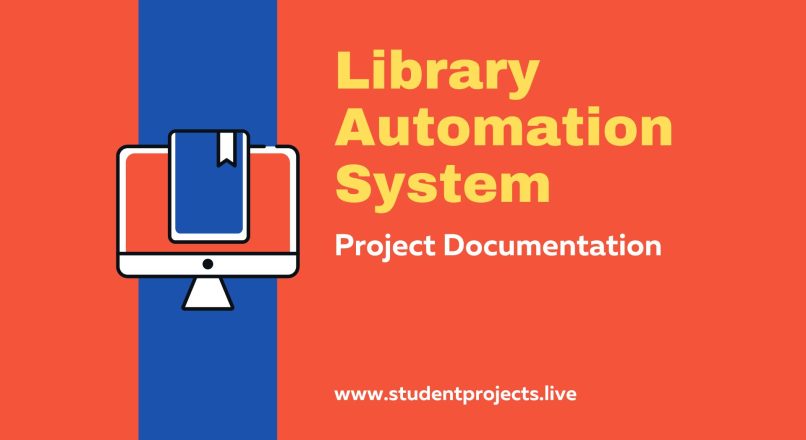
Leave a reply