Here we shared Library Automation System Project Report which is developed using Visual Basic.Net and SQL Server. Complete Project Document download link is available in the bottom of this post. Library management System is a stand alone system. It is mainly used for maintaining the details regarding the books and non-books like CD-ROM’s etc and to maintain the circulation system. This product gives password protection to protect data’s from unauthorized access. Powerful Search Facility for Book and Member Search based on various Search Criteria. This software is capable of managing Book Issues, Returns, Magazine/Newspaper Subscriptions, and Calculating/Managing Fine. Generating various Reports for Record-Keeping according to end user requirements. This providing library membership facility to students, staffs.
Now the Library Automation System Project Report starts with Project Synopsis. Complete Project documentation download link at the end of this page. A library automation system project report is a document that outlines the project goals, design, development, and implementation of a library automation system. The Library Automation System Project Report includes details such as the purpose of the system, the features of the system, how it works, how it can be implemented, and the benefits of using the system. The report should also include the timeline for the project, cost estimates, and an evaluation of the project’s success.
Project Synopsis
Title of the Project:
Library Automation System
Objectives:
- The software is used for the automation of library system.
- This software is capable of managing Book Issues, Returns, and Magazine Subscriptions. Generating various Reports for Record-Keeping according to end user requirements.
- Providing library membership facility to students and staffs .
- Easy circulation of Books to members.
Description of the Project:
- This software is for automation of library.
- Can provide membership to members.
- Can read and write information about any Member.
- Can update, create, and delete the record of Membership as per requirement.
- Magazine Subscription management facility.
- Keeps the track of issues and submission of Books.
- Powerful Search Facility for Book and Member Search based on various Search Criteria.
- Quick Report View like Book Issues/Returned etc.
- College Configuration Maintenance.
- Stock verification facility
- Members Fine Calculating facility.
Software Used:
- Front End : Visual Basic.Net (VB.NET)
- Back End : SQL Server
Present Working System:
- Details of Books and Members were maintained manually.
- Circulations of Books were also maintained manually.
SRS – SOFTWARE REQUIREMENT SPECIFICATION
Product Perspective:
- Library management System is a stand alone system and supports only single user. It is mainly used for maintaining the details regarding the books and non-books like CD-ROM’s etc and to maintain the circulation system.
- This product gives password protection to protect data’s from unauthorized access.
- Powerful Search Facility for Book and Member Search based on various Search Criteria.
Product Function:
- The main purpose of this project is to reduce the manual work.
- This software is capable of managing Book Issues, Returns, Magazine/Newspaper Subscriptions, and Calculating/Managing Fine. Generating various Reports for Record-Keeping according to end user requirements.
- Providing library membership facility to students, staffs.
Assumptions and Dependencies:
- The application is for the COLLEGE institution for their own purpose.
- User must know the information’s related to library system and some details are entered by the user and may not be generated automatically.
- The user friendly displays like date and time will be dependent on the system date and time it may vary form system to system. It will not be maintained by the application.
User Interface:
- Allows the user to insert details, delete details and to modify details.
- User Interface is provided by hyperlinks.
- Allows user to view quick reports like Book Issues/Returned etc in between particular time.
- Stock verification and search facility based on different criteria.
Functional Requirement:
- Entry to College Configuration :
- Introduction: Stores the details of college.
- Input : College Code , Name , Reg No , Address , Contact No , E-mail ID , Web Site , Current Academic year
- Processing : The college configuration is stored in the configuration table of library database
- Output : The college configuration is stored in the table and it is displayed on the every pages of software
- Entry to Student members :
- Introduction: Stores the details of student members.
- Input : Student Id , Name , Class , Year , Contact No , E-mail ID , Local Address , Permanent Address.
- Processing : The student Information’s are stored in the Student table of library database
- Output : This information’s helps in circulation of books . Members can only access the books. Administrator can modify or delete the membership of a particular student.
- Entry to Staff members :
- Introduction: Stores the details of staff members.
- Input : Saff Id , Name , Designation , Dept , Contact No , E-mail ID , Local Address , Permanent Address.
- Processing : The staff Information’s are stored in the Staff table of library database
- Output: This information’s helps in circulation of books to staff members. Members can only access the books. Administrator can modify or delete the membership of a particular staff.
- Entry of Books:
- Introduction: Stores the details of books.
- Input : Accession No , Title , Author , Publisher , Cost , Book code , Copies , Supplier , Category , Date of Entry , Year of Publication.
- Processing : The Books Information’s are stored in the Books table of library database
- Output: This information’s helps in circulation of books. Members can only access the books. Administrator can modify or delete any particular books. Members can search any books by using accession no,title or author etc
- Entry of Magazine :
- Introduction: Stores the details of magazine.
- Input : Accession No , Title , Author , Publisher , Cost , Book code , Copies , Supplier , Category , Date of Entry , Year of Publication
- Processing : The magazine Information’s are stored in the Magazine table of library database
- Output: This information’s helps in circulation of magazine. Members can only access the magazine. Administrator can modify or delete any particular magazine. Members can search any magazine by using accession no, title or author
- Entry to Issued Books :
- Introduction: Stores the details of Issued Books to a particular member.
- Input : Student/Staff members ID , Name , Class/designation , Book Accession No , Title , Author , Copies Available, Issued from Date, Issued To Date
- Processing : The Issued books Information’s are stored in the issued table of library database.
- Output : This stores the information’s of issued books .
- Entry to Returned Books :
- Introduction: Stores the details of Returned Books of a particular member.
- Input : Student/Staff members ID , Name , Class/designation , Book Accession No , Title , Author , Copies Available ,No of Exceeded Time.
- Processing : The Returned books Information’s are stored in the returned books table of library database
- Output : This stores the information’s of returned books .
- Entry of Library Account Table :
- Introduction: Stores the details of budget information of library.
- Processing : The Budget Information’s are stored in the budget report table of library database.
- Output : This stores the information’s of budget of current academic year.
SYSTEM ANALYSIS AND DESIGN
LEVEL 0(Context Level Diagram):

LEVEL 1 (Book/Member Entry):

LEVEL 1.1 (Add/Delete/Modify Book information):

LEVEL 1.2 (Add/Delete/Modify Student information):


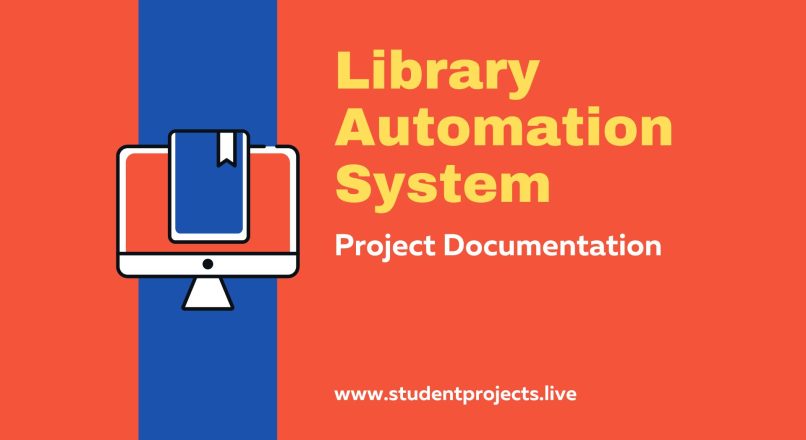
Leave a reply