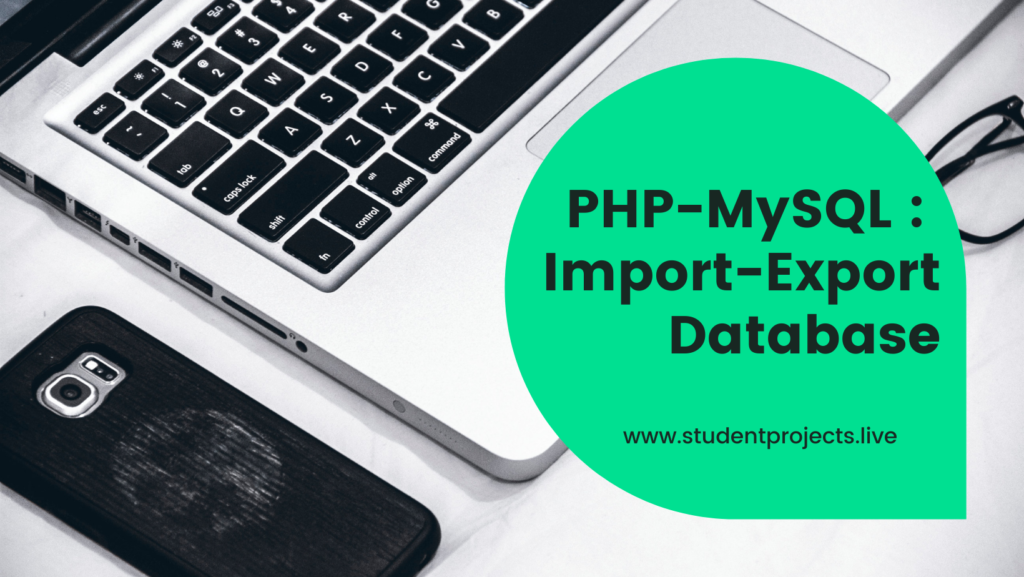PHP-MySQL : Import-Export Database: Its very simple to export and import database from PHPmyAdmin. But Only developers can understand how to import and export database. But for clients we have to provide easy to use interface which will be helpful to import and export database. In this article we have shared coding which imports and exports database directly from the php project.
Importing and exporting a MySQL database using PHP involves moving data between a MySQL database and a file. The process can be broken down into two main steps:
- Export: This step involves creating a copy of the database, and storing it in a file. This file can then be used to import the data into another MySQL server.
- Import: This step involves taking the file that was exported in step 1, and importing it into a new MySQL server.
Features of PHP-MySQL : Import-Export Database
- Import Database: This will restore the database. While restoring it will delete existing database.
- Export Database: This will create database backup. Database backup will be stored in SQL format.
- Non technical person can take database backup or import database.
- This is “Plug n Play” code. Not much modifications required to implement this code in your project.
Default Login credentials
- Default Login ID : admin
- Default Password: admin
Reason for development of PHP-MySQL : Import-Export Database: I have installed one project in my clients PC. But my clients PC got corrupted and he lost all his data including database. Data loss is a serious problem for businesses of all sizes. Losing database means losing time and money to restore or recover information.
-Every problem has a solution-
But this problem should not repeat. So we have decided and given solution to the client to create regular backup. Using this Export option user can store database in clients PC or pen drive. So our software users can take database backup at any time by clicking Export link.